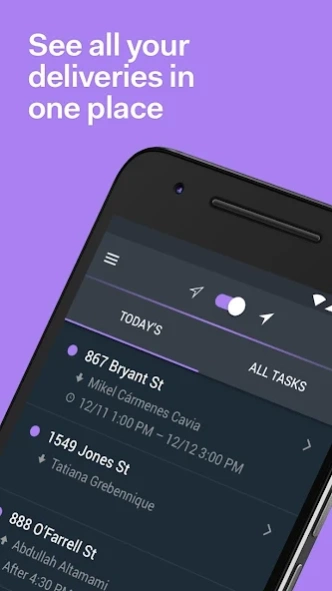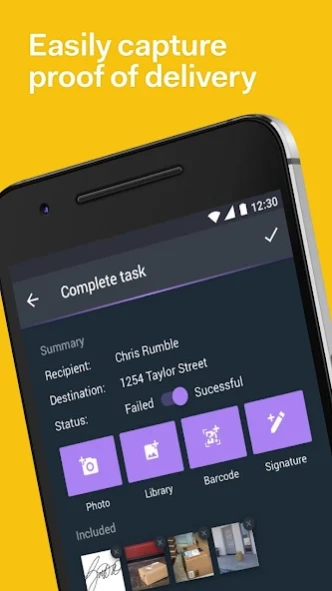Onfleet Driver 2.3.6
Free Version
Publisher Description
Onfleet Driver - Companion app for drivers who make deliveries through Onfleet.
Using the Onfleet driver app:
- Your delivery company must have an account with Onfleet to use this app
- Your delivery company will assign you tasks
If you work for a company that does not use Onfleet and you would like to learn more, check out https://onfleet.com or email sales@onfleet.com to schedule a demo.
Are you a driver looking for work? Visit https://onfleet.com/drivers for job opportunities.
Onfleet makes it easy for you to complete deliveries, quickly and efficiently. Onfleet Driver is used with the Onfleet last mile delivery platform.
With the Onfleet driver app you get:
- Up-to-the-second customer info, order details and navigation while avoiding traffic using Google Maps, Waze or Here We Go.
- Productive driving with detailed task information and comprehensive metrics.
- Communication with customers or dispatchers through text or phone calls to make faster deliveries.
- Proof of delivery with the option to scan barcodes, verify IDs, upload photos and collect signatures.
If you work for a company that does not use Onfleet and you would like to learn more, check out https://onfleet.com or email sales@onfleet.com to schedule a demo.
More info:
Get started: https://onfleet.com/signup
Website: https://onfleet.com
Blog: https://onfleet.com/blog
Twitter: https://twitter.com/onfleet
Facebook: https://fb.com/onfleetapp
LinkedIn: https://www.linkedin.com/company/onfleet
About Onfleet Driver
Onfleet Driver is a free app for Android published in the Office Suites & Tools list of apps, part of Business.
The company that develops Onfleet Driver is Onfleet, Inc.. The latest version released by its developer is 2.3.6.
To install Onfleet Driver on your Android device, just click the green Continue To App button above to start the installation process. The app is listed on our website since 2024-04-25 and was downloaded 1 times. We have already checked if the download link is safe, however for your own protection we recommend that you scan the downloaded app with your antivirus. Your antivirus may detect the Onfleet Driver as malware as malware if the download link to com.onfleet.driver.app is broken.
How to install Onfleet Driver on your Android device:
- Click on the Continue To App button on our website. This will redirect you to Google Play.
- Once the Onfleet Driver is shown in the Google Play listing of your Android device, you can start its download and installation. Tap on the Install button located below the search bar and to the right of the app icon.
- A pop-up window with the permissions required by Onfleet Driver will be shown. Click on Accept to continue the process.
- Onfleet Driver will be downloaded onto your device, displaying a progress. Once the download completes, the installation will start and you'll get a notification after the installation is finished.